You can disable the pop-up window in MyHud when an incoming phone call comes in. This can be helpful if you are not using the MyHud application to receive calls but need it open for texting or call queues.
- Open the MyHud Desktop application
- On the left sidebar click on your initials then click on Settings
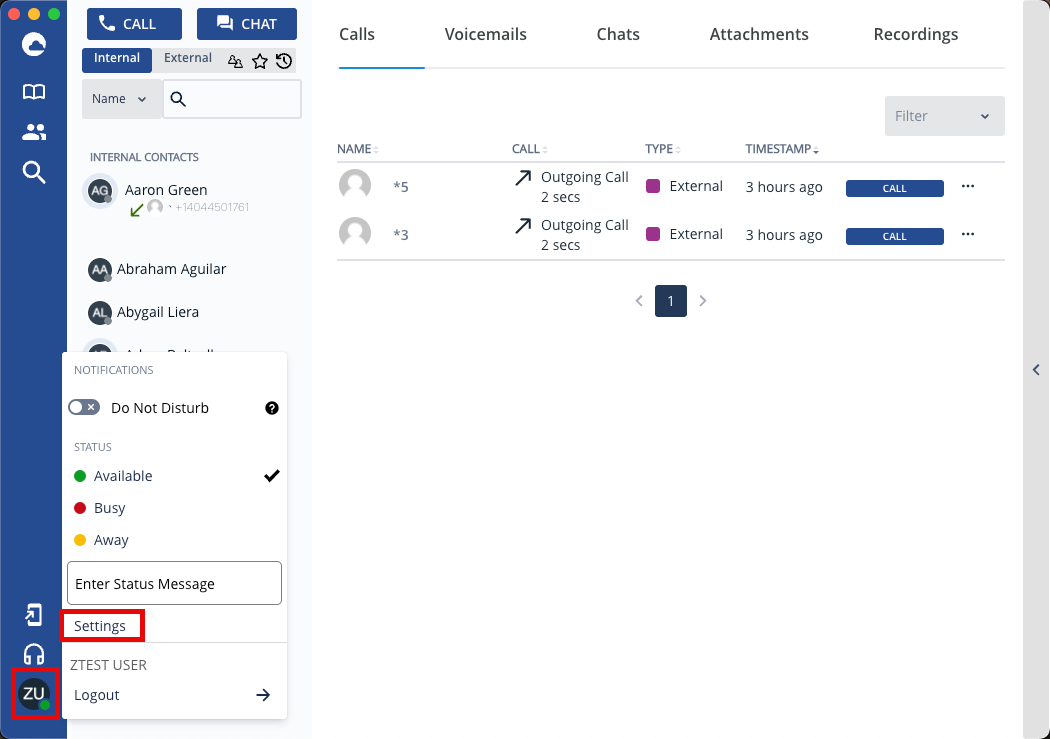
- Uncheck the option Always open phone modal when receiving incoming call
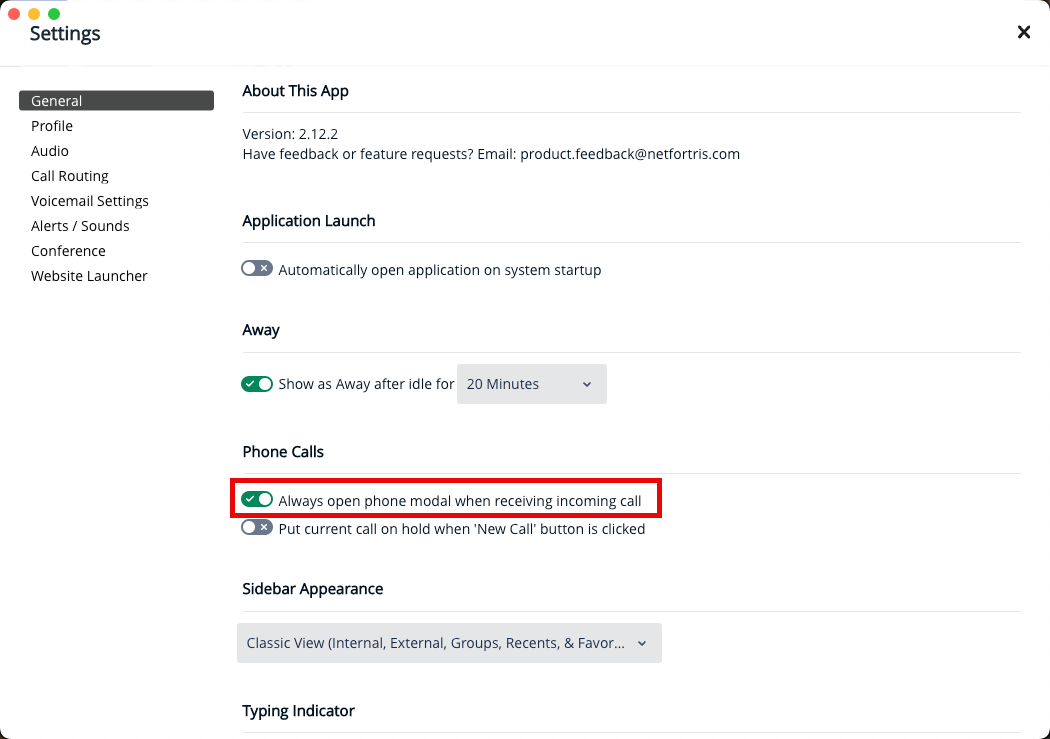
- Click the X in the upper right corner to close the settings menu.
