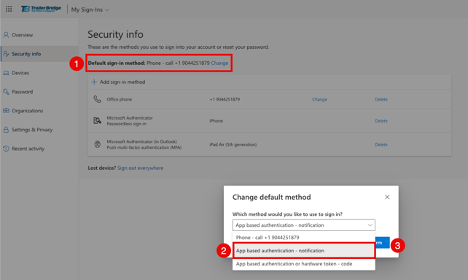You can use the steps below to setup Microsoft multifactor authentication on your Trailer Bridge O365 account. MFA adds an additional layer of protection to the sign-in process and helps protect our organization against security breaches.
You can tap the link below on your phone or scan the QR code below to download the correct application for your device.
Download Microsoft Authenticator App
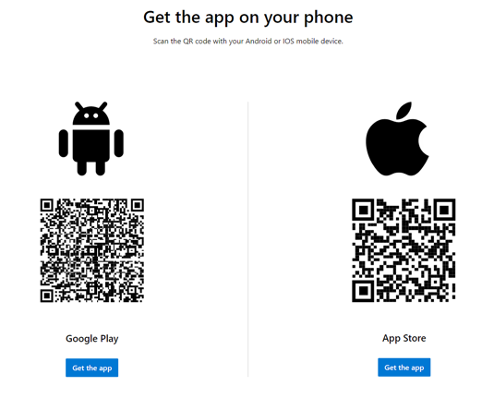
Once you have the application installed on your phone go to the site below on your computer to complete the setup.
You will need to add the Authenticator App as a Sign-in method.
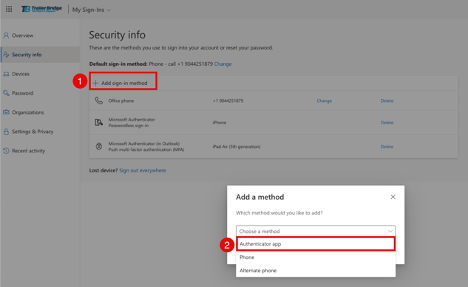
After you go through the steps required to add the Microsoft Authenticator App as a sign-in method you will need to update your Security Info “Default sign-in method:” to “Microsoft Authenticator – notification” or “App based authentication – notification” then select confirm.